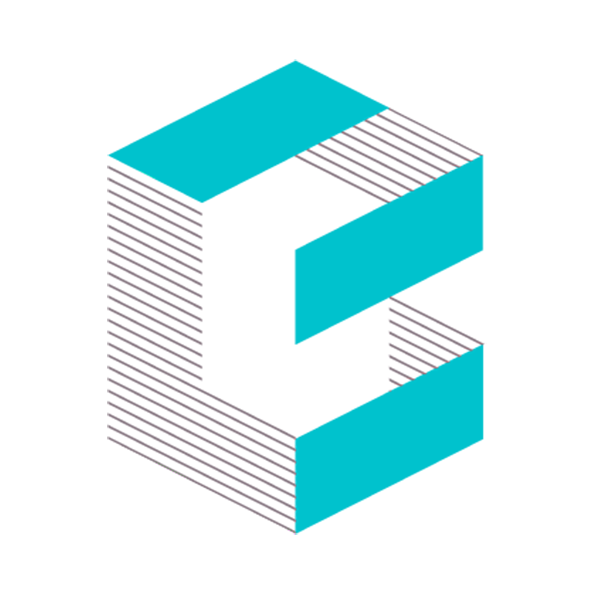Add Evidence
Identify the perfect project examples to support your tender responses. Simply select your past projects collections and enter your tender question. This tool searches through your past project information to find examples that demonstrate capabilities relevant to the tender question.
For each relevant project, it creates a structured summary including:
- Why the project is relevant to your question
- Key benefits and outcomes achieved
- Valuable lessons learned
- Source document references
Perfect for when you need to:
- Find relevant project examples quickly
- Demonstrate your experience with evidence
- Show the benefits you’ve delivered
- Back up your tender responses with real project successes
How to use this tool
- Select a Project you are working on, if available. (More information about Projects)
- Select the Document Collections that contain your past tender submissions, case studies or any other relevant evidence. (More information about Document Collections)
- EITHER : Select a question from the project questions OR manually enter the question text and assessment criteria into the box.
- Upload your existing response to add evidence too or paste in the section you would like to add evidence too.
- Click Submit query