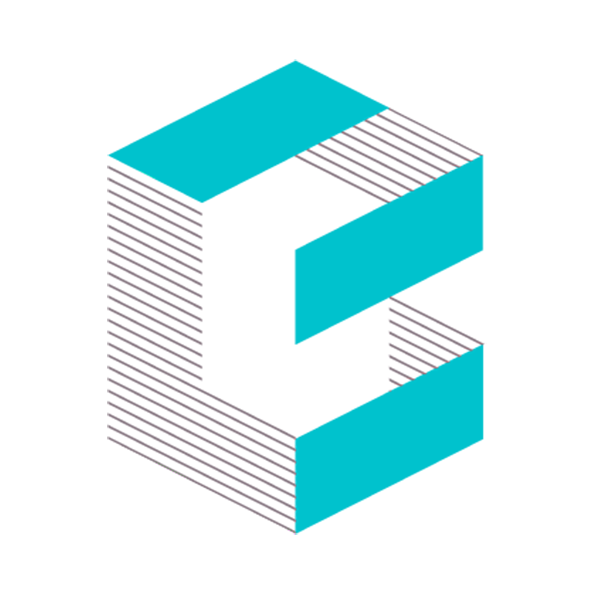User Roles
In order to access Blue Edge AI a user role must be assigned. There are 4 levels of user roles that each have a set of permissions within the platform. You can use User Roles to restrict what features users will have access to.
User Roles Defined
1. General User
A General User will have access to use the AI Tools, the Document Collections and Projects in the system but the user will not be able to create new ones or manage existing ones.
2. Content Manager
A Content Manager has the same access as a General User + the permissions to create and edit Document Collections & Projects.
3. Team Admin
A Team Admin has the same access as a Content Manager + the permissions to invite new users, remove users and set user roles. They can also setup the Organisation Profile.
4. Super Admin
A Super Admin has the same access as a Content Manager but only other Super Admins can change any of the settings of a Super admin and only Super Admin’s can grant the role of Super Admin to other users.
How to Assign User Roles
Once a user has created their login, details you can assign a role.
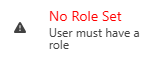
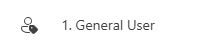
In the user manager, if a user has no role you will see a warning that a user doesn’t have a role assigned, otherwise you will see their current role. Click on the warning or their current role edit their role.
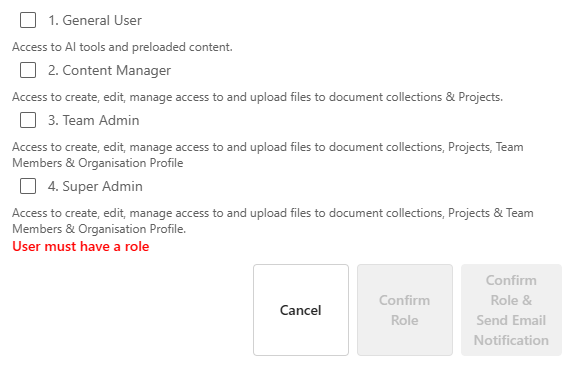
You can then select which role you want to grant – when you confirm the role you can send an email notification to let the user know they have a new role.