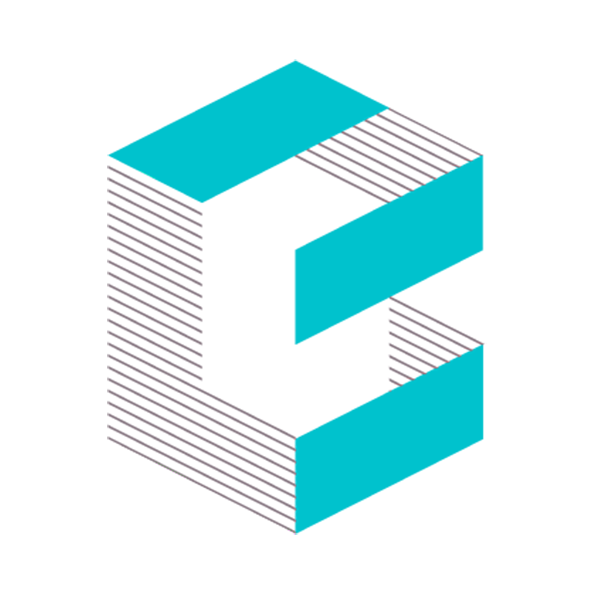Translator
What does it do?
Translates text or documents and maintain complete accuracy whilst reading naturally in the target language. All technical specifications, formatting, and terminology are preserved.
When would I use it?
Use this tool when you need to:
- Translate tender documents for international projects
- Convert technical specifications into different languages
- Prepare multilingual proposal submissions
- Translate project documentation or case studies
- Ensure consistent terminology across language versions
This tool is essential for international tendering where technical accuracy and professional presentation are critical.
How to use it
- Specify the target language – This is the language you would like to translate into – so if you had a French document you would like to read in English, you would add “English” to this box.
- Add the text to translate