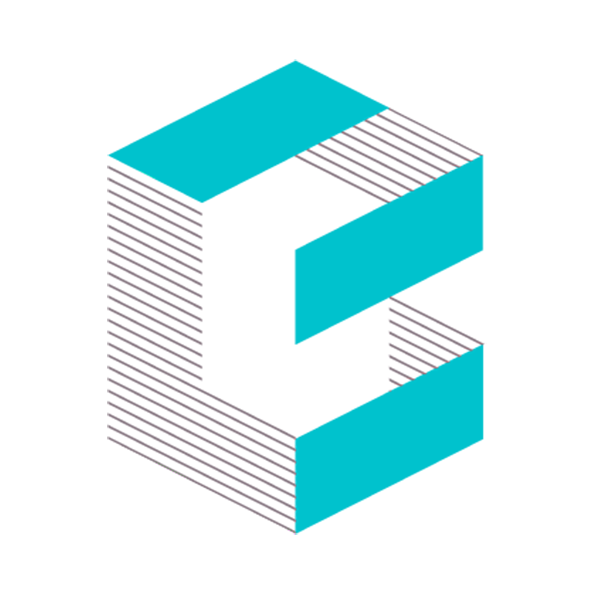Question Assessor
What does this tool do?
This AI Tool evaluates tender responses against assessment criteria to help you strengthen your bids and maximise your chances of winning contracts.
- Analyses your tender response against specific assessment questions and criteria
- Identifies strengths that meet the requirements and weaknesses that need addressing
- Breaks down complex assessment criteria into clear, manageable sections
- Provides practical, actionable recommendations to improve your response
- Offers specific paragraph rewrites to demonstrate suggested improvements
Key features:
- Provides structured feedback with distinct sections for strengths, weaknesses, and recommendations
- Focuses on practical improvements
- Maintains objectivity and factual analysis throughout the assessment
Assessment process:
- Evaluates each criterion systematically against your response
- Extracts and highlights your strongest elements
- Identifies gaps or areas falling short of requirements
- Suggests novel, practical enhancements with examples
Ideal for: Bid teams, proposal writers, and organisations responding to tenders who need expert evaluation of their responses before submission to identify improvement opportunities and strengthen their competitive position.
How to use the tool
- Select a Project you are working on, if available. (More information about Projects)
- EITHER : Select a question from the project questions OR manually enter the question text and assessment criteria into the box.
- Upload your existing response for review or paste in the section you would like to review.
- Click Submit query