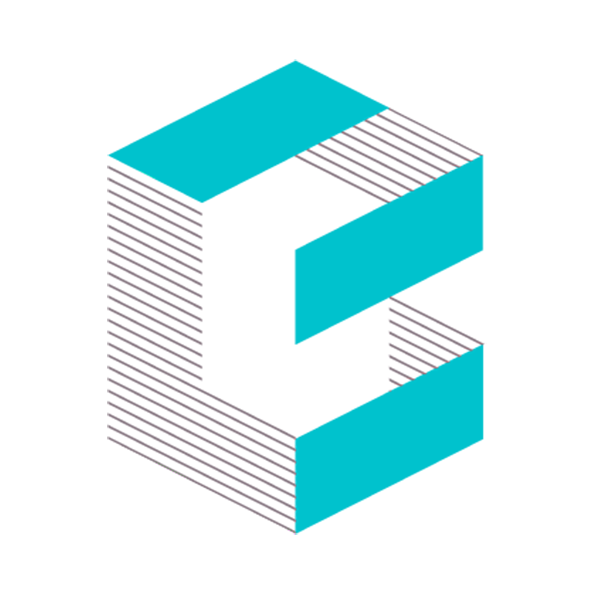Requirements Finder
What does it do?
The tool scans tender documents to find and quote every clause related to a chosen topic or a specific tender question, citing where each quote appears. It groups the quotes by theme, adds short summaries, flags gaps or conflicts, adds clarification notes, and finishes with recommendations while preserving original tense and acronyms; it does not answer the question itself.
What would I use it?
Use it at the start of answer planning to gather exact requirements and evidence for a topic or question. Use it again in compliance review to verify no requirements are missing or contradictory.
How to use it
- Select a Project you are working on, and all relevant tender documents including appendices and schedules so the tool can scan a complete set.
- Select a pre-loaded question from the drop down menu or manually add a question in the corresponding box.
- Choose the topic you wish to find the requirements for and submit query.
- The tool will:
- Search the relevant documents for all relevant information
- Present the important requirements and rules for the topic selected
- Check that each quote keeps the original tense and acronyms exactly as written in the source
- Use cited material in your answer plan, compliance matrix, and clarification log while keeping the document and section references attached
Top Tips for Best Results
- Be specific with your topic or question and avoid combining multiple themes in one run
- Use the buyer’s exact wording when pasting a question to improve match quality
- Upload all referenced documents including appendices and schedules to give full context
- Check a sample of quotes against the source documents to confirm accuracy
- Use the recommendations to plan evidence collection and draft clarification questions