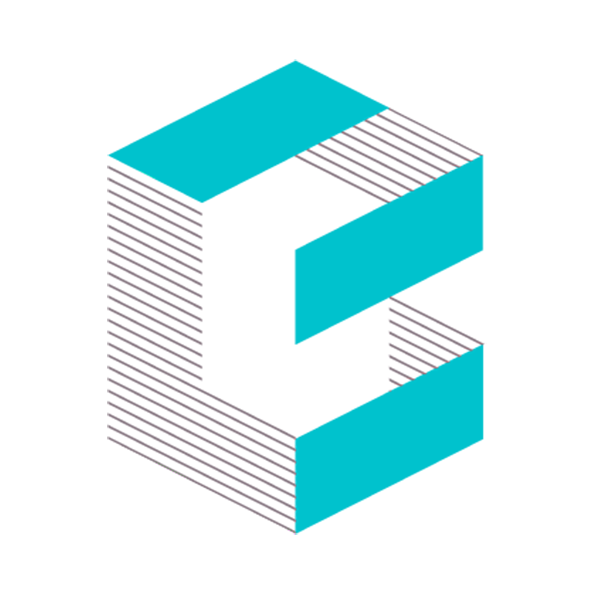User Management
User management for Blue Edge AI is largely managed by Blue Edge to ensure the best possible security to your data.
However, certain users will be granted a User Manager role that allows them to admin their users. This includes removing access, changing roles of users and creating and managing user groups.
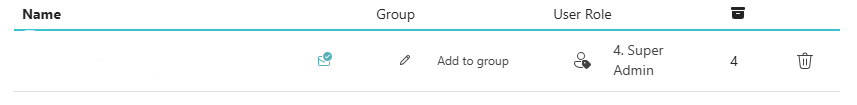
Adding users
New users can be invited to join Blue Edge AI by using the “invite new user” option in the User Manger. Once the user has then created their login details a role can be assigned and they will have access to the AI Tools.
Note a user must be invited to access Blue Edge AI.
How to invite a new users:
Open the User Manager from the managers menu at the top of the screen then select “Invites” on the left hand side.
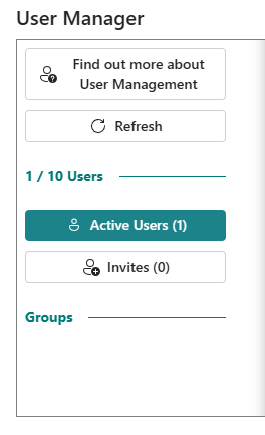
You can use invite a new user by adding their email address to the “Invite new user:” field and selected “Send Invite”. They will receive an email inviting them to create a user.
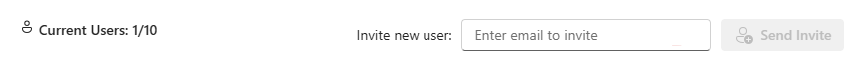
Remember, once a user has created their log in details, you will need to assign them a User Role.
Removing Users
A User Manager can remove users from the system, meaning they will need to be invited again and granted new permissions to access the tool.
Groups
Groups allow you to assign access permissions to collections and projects to groups of users rather than individuals. Could be used if you have regions of users that only need access to certain collections or projects, or perhaps you are working with other companies you would rather not have access to certain things.