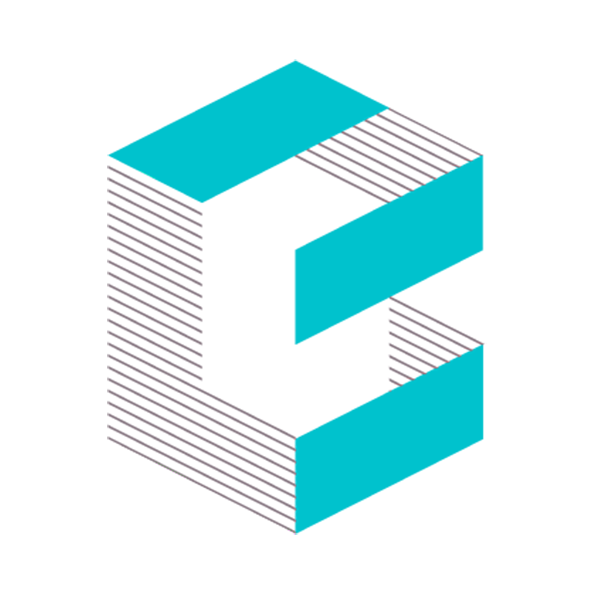Getting Started
Blue Edge AI is designed around a typical bidding process and the tools are split into relevant categories. However there is no requirement to use the tools in this order and many have found it useful to use many of the tools throughout a tender.
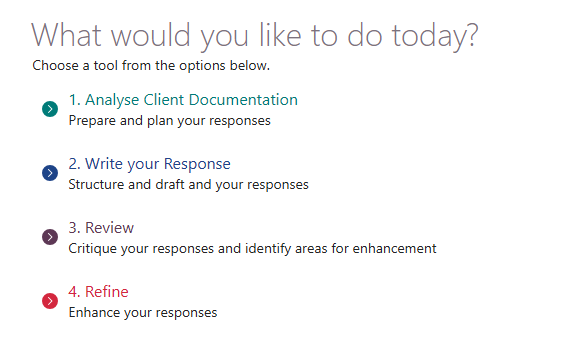
Selecting a Tool to Use
Open a tool category and select a tool you would like to use. This will load up the tool and create a new session.
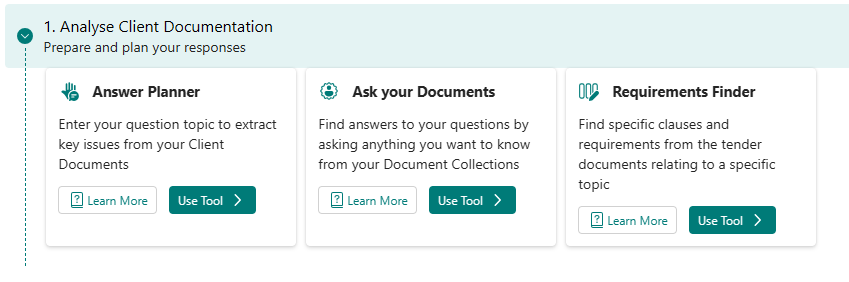
Selecting Document Collections
Once you have selected a tool – some tools require a document collection to now be selected. This will form the the knowledge that the AI will pull from when answering your query request. So in the example of “Ask your documents” tool, the selected Document Collections will be where you would like the AI Tool to find it’s answer.
Simply click on any of the collections you would like to use. You can remove them from the selection by clicking on right hand list.
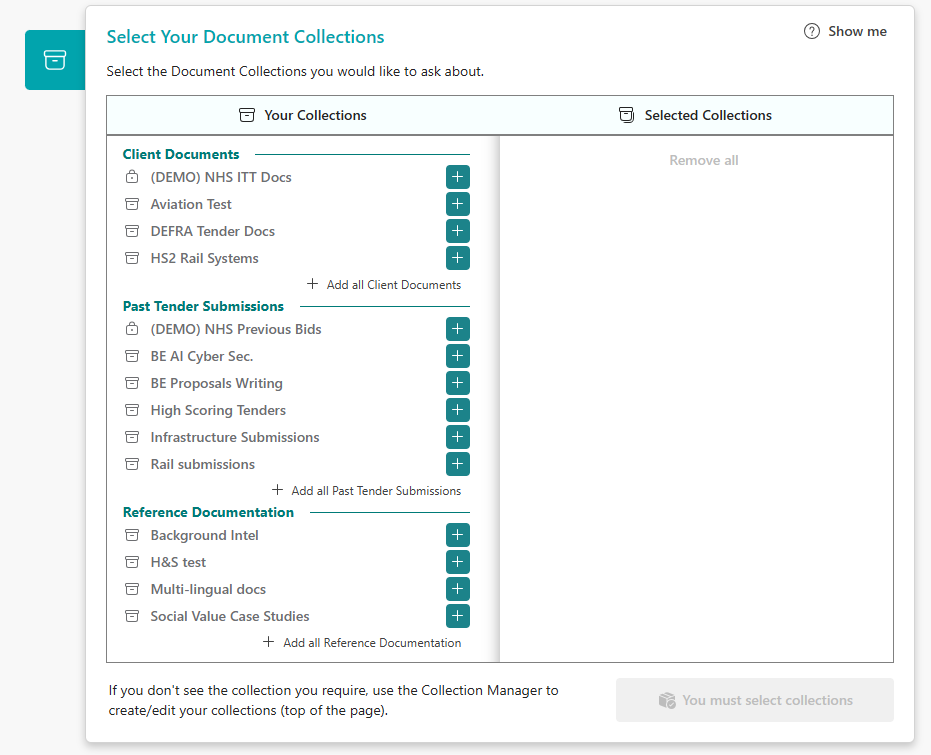
Activating the tool / submitting your query
You are now ready to submit your query to the AI Tool and generate a result. Different tools will now require different information. It could be a simply question, or it could require you to upload a document. Follow the onscreen instructions. In the example of “Ask your documents”, you will now ask a question you would like the AI Tool to find the answer to.
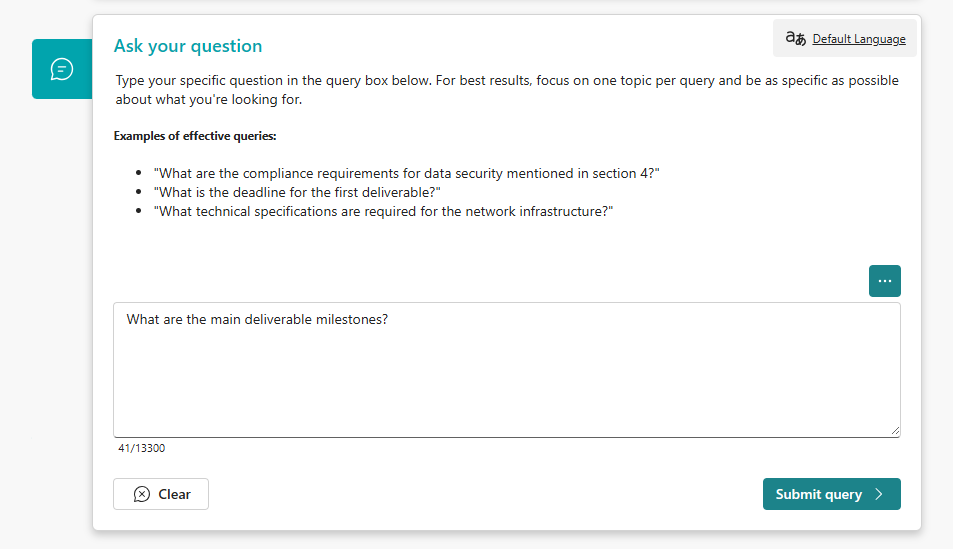
Results
The AI Tool will now generate results. On the right hand side of your screen it will display the results. From here you can download the results, copy or run a follow up or new query on the left side.
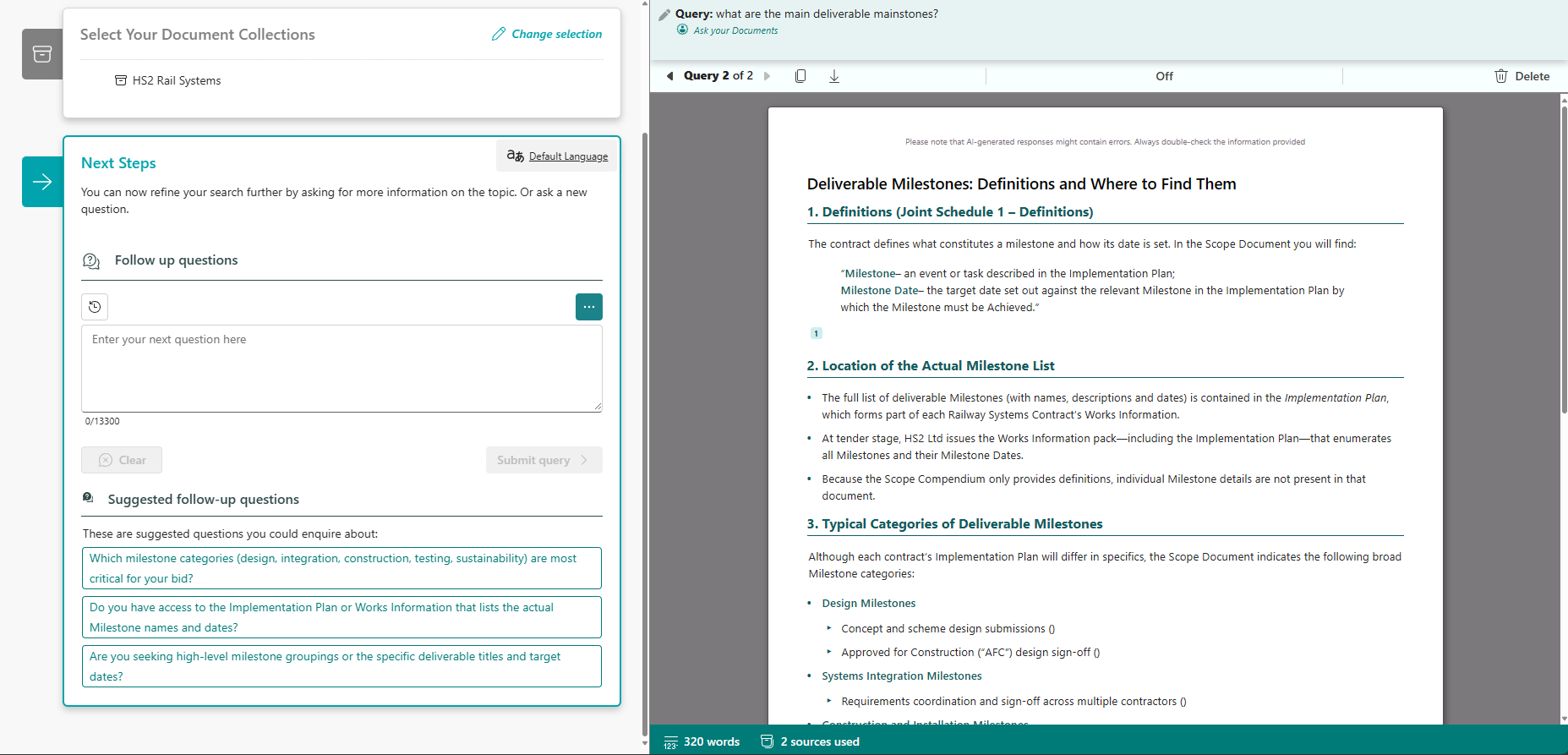
Time-Saving Tips
- Start with thorough analysis using the Analyser tools to understand requirements
- Use the planning tools before writing to ensure comprehensive coverage
- Review against criteria frequently during drafting
- Allow time for refinement and polishing
Remember: The platform is designed to enhance your expertise, not replace it. Use these tools to support your judgment and knowledge of the project.