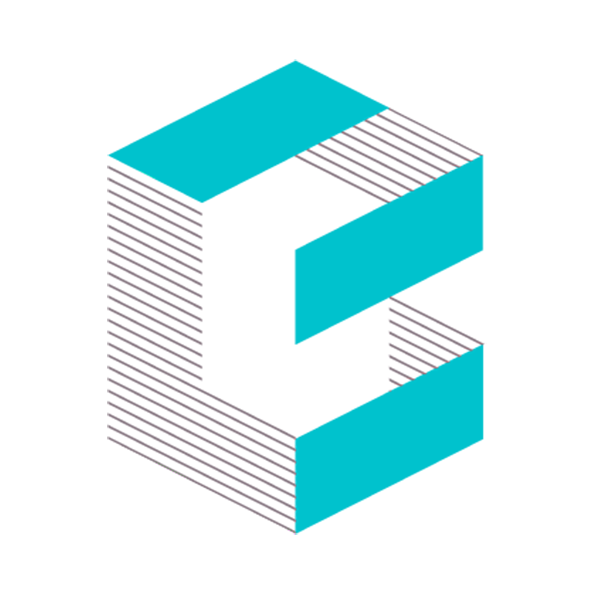Draft from Past Responses
What does it do?
Create draft responses to tender questions by drawing from your previous successful submissions. The tool will search through your selected past tender document collections to create a draft compelling narrative answer that showcases your experience and capabilities.
When should I use it?
Use it when you need to add quantifiable evidence that proves your promises to the client through prior bids.
How to use this tool
- Select a Project you are working on and any Document Collections that contain your past tender submissions, case studies or any other relevant submissions.
- Either select a question from the project questions or paste a question and its scoring criteria into the corresponding box. Optionally you can also give the tool a target word count.
- Click Submit query. The tool will:
- Find relevant content from your previous submissions
- Create a coherent draft narrative that answers your question
- Include supporting evidence from past projects
- Match your word count requirements(if given)
Top tips for best results
- Use past responses that are closely related to the same contract type
- Include the strongest previous examples so the tool has a strong starting point in its analysis of the draft response