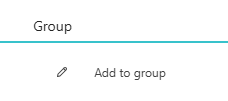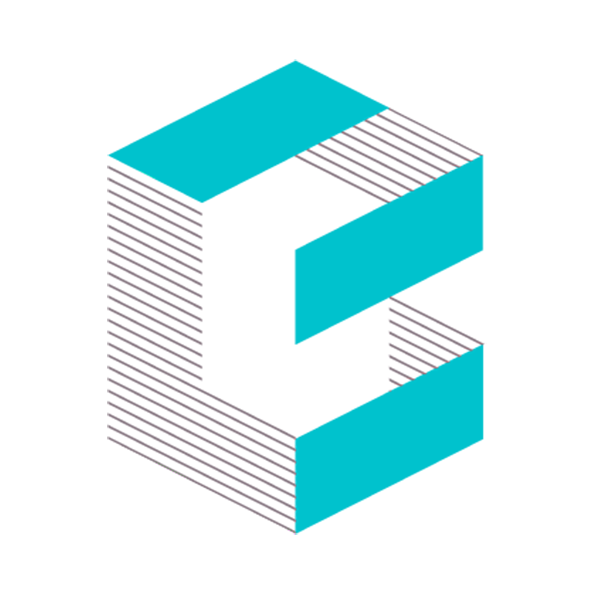User Groups
Groups allow you to assign access permissions to collections and projects to groups of users rather than individuals. Could be used if you have regions of users that only need access to certain collections or projects, or perhaps you are working with other companies you would rather not have access to certain things.
You will need a User Manager role to manage groups.
Creating a User Group
![]()
In the User Manager, select “New Group” at the top, input a new group name and click “Create”. This will create a new group that will display on the left side.
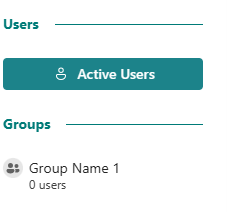
Adding users to groups
In the Active Users list, you can add users to groups by clicking the “Add to group” option in their user entry.